Polaris C
Get a good start with your new hand-held meter
With your Polaris C, you can easily take measurements of the parameters and instantly see the result on your meter. If you want to save, analyze, and work with your measurements, you can, with your Polaris C, optimize and make your workflow even more efficient, by uploading your data to the platform Cobália.
When you register your Polaris C in Cobália, you get a 2-year product warranty on your instrument.
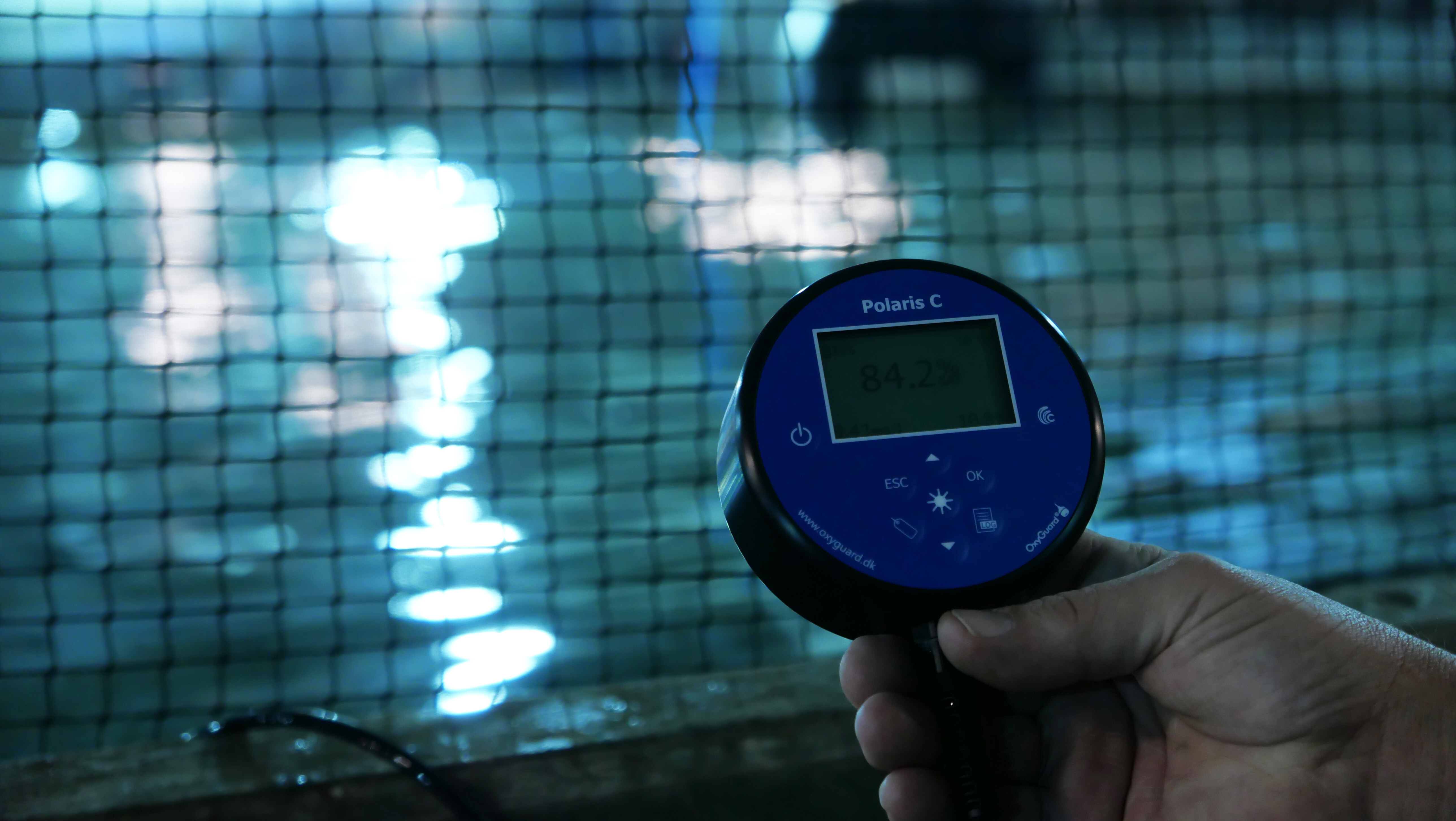
Overview of buttons
Get to know your instrument

Quick start guide
Let's get started!


1. CALIBRATE
We always recommend you make a calibration before using the instrument.
OK Calibrate
2. SET SALINITY
If you measure in salt water, it is necessary to set the salinity before using the instrument.
OK Set Salinity
3. SET TIME & DATE
To log your measurements correctly you need to set the time and date in the instrument.
Ok Setup User interface Date/time settings

4. SCAN A COBÁLIA TAG
To log your measurements, you need to scan a Cobália Tag.
Hold the Cobália Tag on the back of the Polaris C and press the tag button
Now you are ready to measure!
Use the Tag button to save the measurement and the Log button to view the log.
Getting started with Cobália
Transfer your measurement logs to your Computer
Save time managing your measurement logs by using Cobália, a cloud-based fish farm management system.
Get started with Cobália today to streamline your data management
1. Create your digital facility in Cobália
Administration Facility Facility
To create your facility, you will need to use a Facility Token. Find it on the brochure "How to get started with your Polaris C" (included with your instrument)
Register your Polaris C:
Administration Facility Hardware
Register your Tag:
Administration Facility Tags
This must be completed on
a computer or tablet.
2. Download the Cobália Sync app
You need the Cobália Sync app, to transfer your measurements from your Polaris C to Cobália. To log in on the app, use the same credentials created in your facility in Cobália.
The Sync app can also notify and be used to update your software on your Polaris C.
When you upload your measurements from your Polaris C via the Sync App, you can view the details in Cobália on Computer, tablet, or smartphone.
Download the Cobália Sync app from Google Play or App Store.

3. Synchronize your Polaris C
Upload the measurements from your Polaris C to the Cobália Platform by opening the Cobália Sync app on your phone.
On your Polaris C, you select the Cobália sync. option in the menu
OK Cobália sync OK
Note! This will clear your local storage
on your Polaris C.
Know your Tag Modes
 Personal mode (default)
Personal mode (default)
When in Personal mode, it will request to read a Tag (included) only once.When you wish to save your measurements, you simply just press the Tag Button on your Meter.
All readings in this mode are stored under the same Tag (assigned to a person, tank, or other), but:Switch between existing tags or detect a new tag by holding the Tag button for 3 seconds. A list of previously connected Tags will appear, allowing you to select an existing Tag or scan a new Tag.
 Tag mode
Tag mode
Designed for larger farms with many tanks. All tanks can have their own Tag assigned.Requires a new Tag scan before each measurement.
You can also select Tags manually from a predefined list in Cobália. In Cobália you can rename your Tag. Tag interval mode
Tag interval mode
As in Tag Mode, but with the possibility of continuous measurements.
Records measurements automatically at set intervals (10 seconds or more)
The logging continues until manually stopped.
Useful for monitoring during feeding, transport, or environmental adjustments.
 Transfer data
Transfer data
When creating an account in Cobália, all uploaded measurements are stored for easy access and analysis.For upload of your data
from your Polaris C to to Cobália, you need to scan the Tag with the Cobália Sync App.
View details like the latest readings, feeding info, and fish species on Computer, tablet, or smartphone.
Upload data manually by using the Cobália Sync App – this clears local storage on Polaris C.
